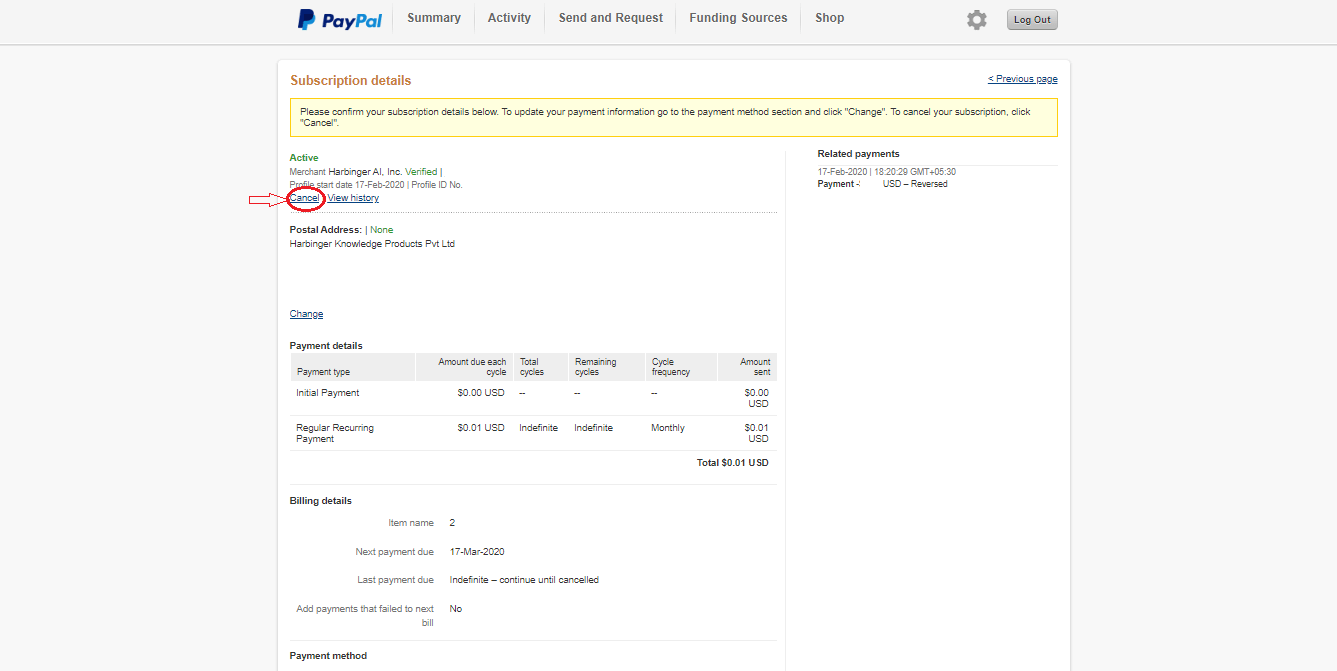Steps to cancel Quillionz pro subscription
-
Login to app.quillionz.com
-
Click on the arrow on the upper right-hand side of the application.
-
A drop-down menu will appear from which you need to select 'Account Info'.
Please refer below image showcasing steps 2-4: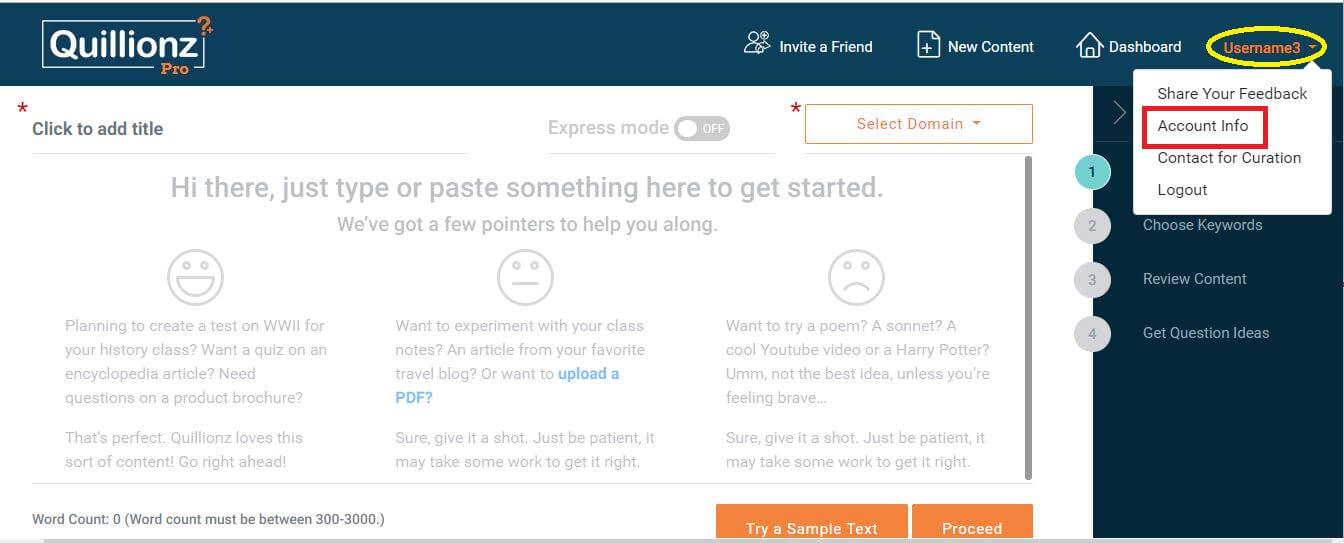
-
In the 'Account Info' window, you will notice a button labelled 'Switch to free'. Click on it.
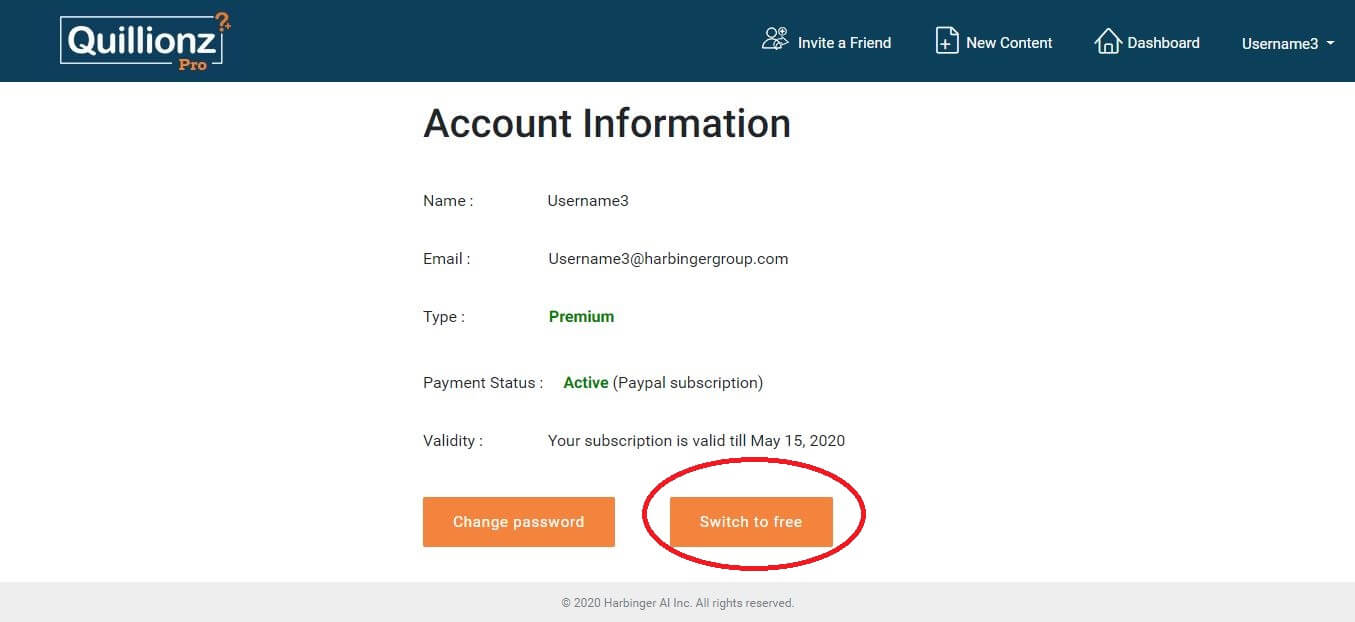
-
A feedback window will appear. Choose appropriate feedback option and click on "submit"
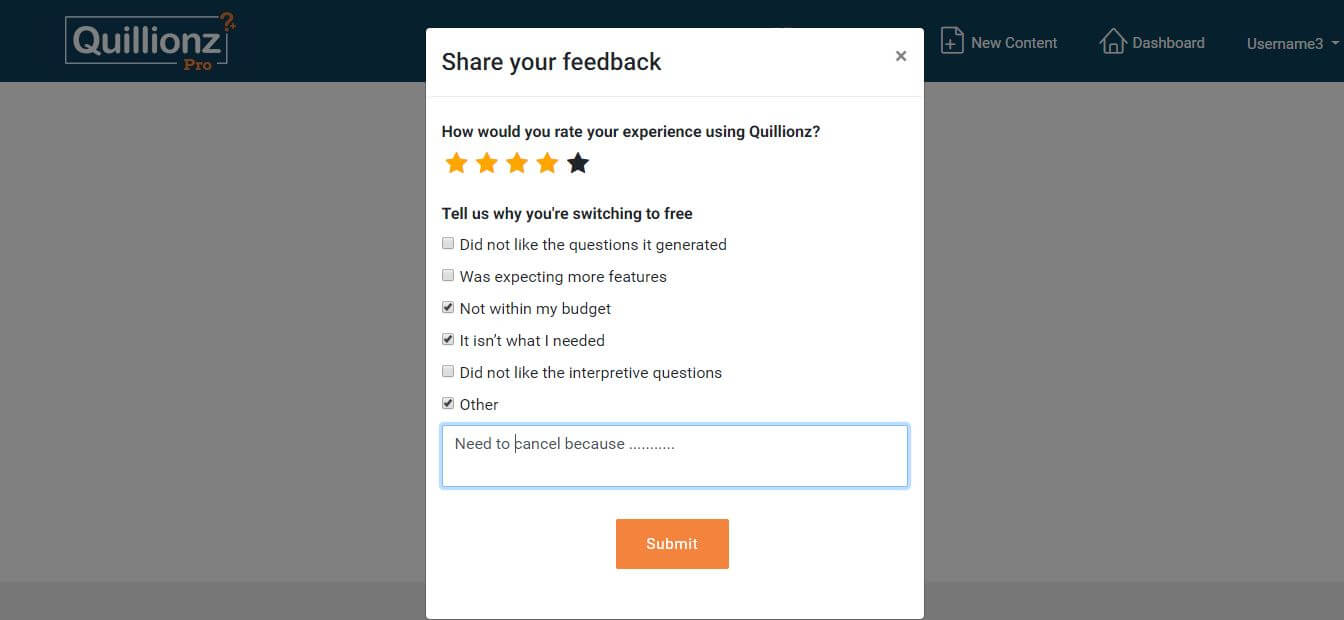
-
A popup window for PayPal will appear.
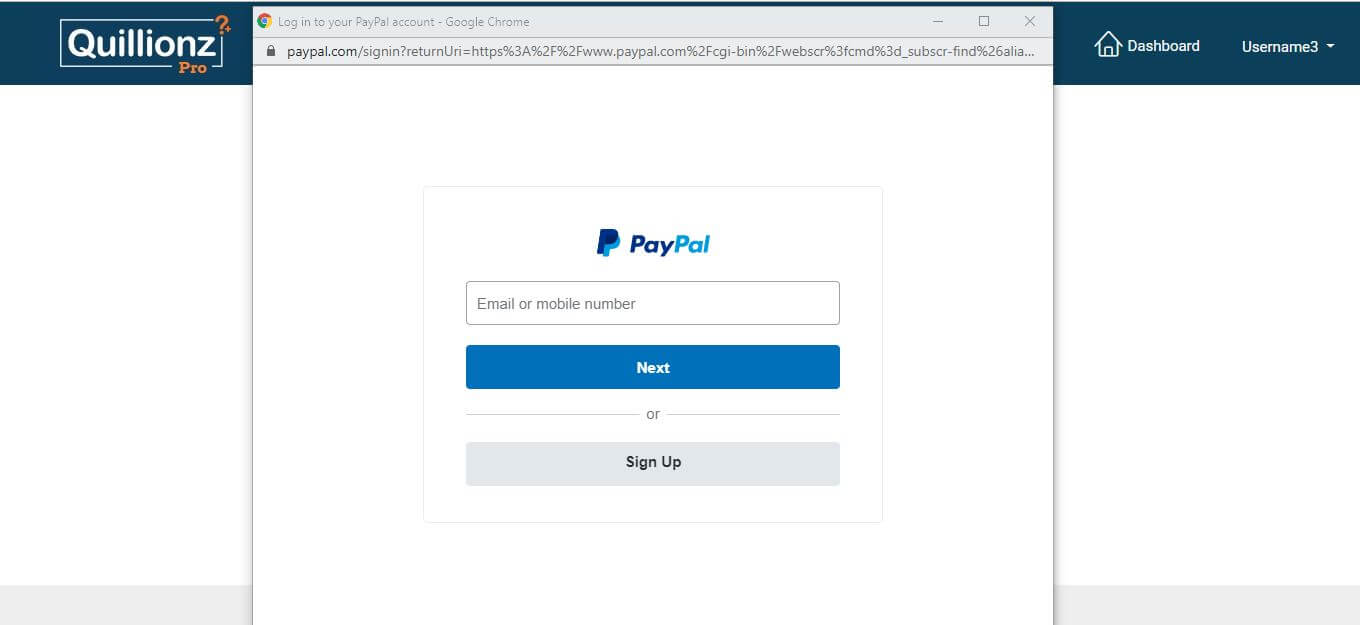
-
Login with your PayPal account credentials and click on "Cancel" to unsubscribe.